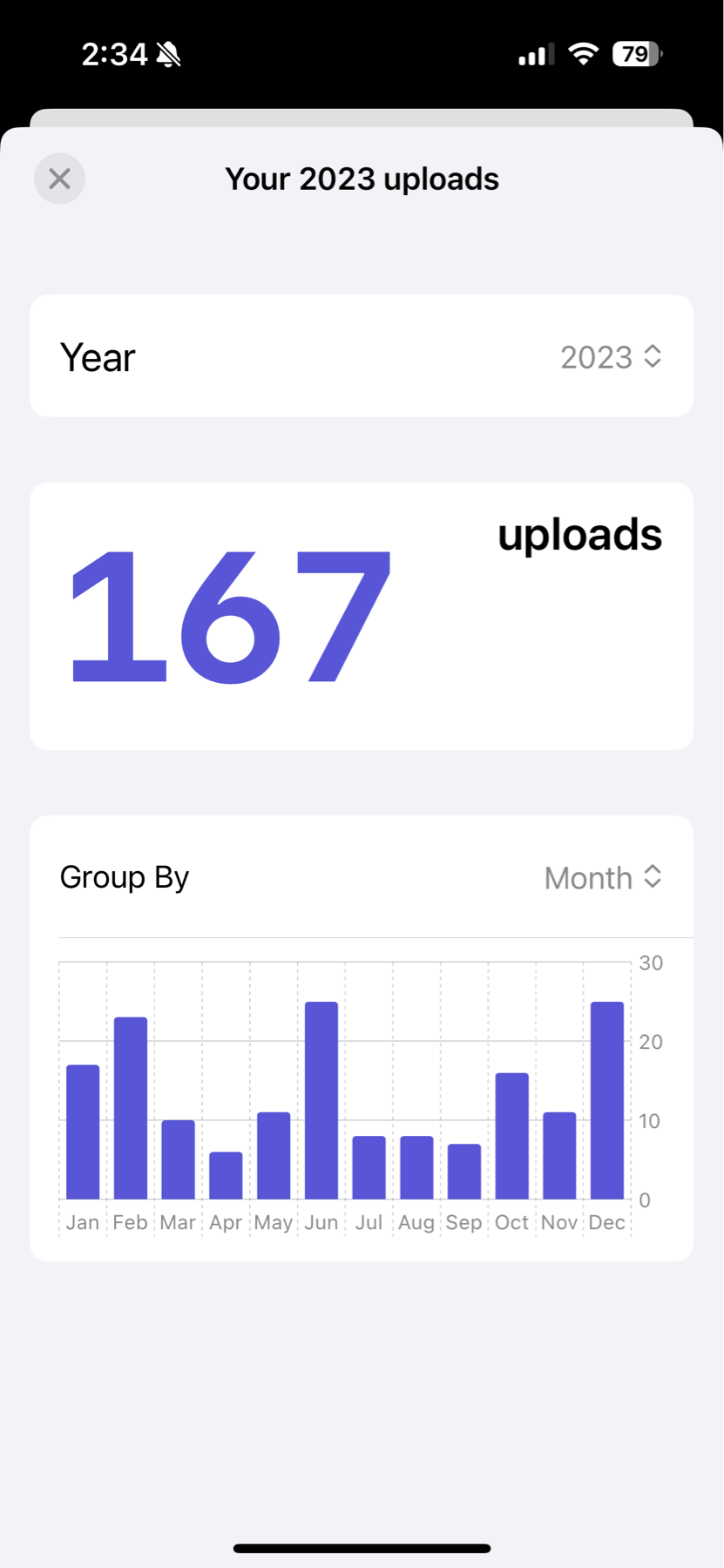It’s fascinating that currently the most popular show on a top streaming service in the US, Mr. & Mrs. Smith, has the protagonists in an arranged marriage.
P.S. It’s a fun show.
About 75% of the time I write a reply to anything on any social media platform, after I’m done writing and editing, I (intentionally) hit “Cancel” instead of “Submit”. Works really well!
70 Flights on Mars
When Perseverance rover landed on Mars, it brought along a little helicopter in its belly. The helicopter, named Ingenuity, was a 30-day technology demonstration sent to see if we could fly an aircraft in the very thin Martian atmosphere.
As is often with NASA’s robotic missions to Mars in recent times, it did that, and exceeded all expectations. It became a companion to the rover and performed about 70 flights over the nearly three years that it flew on Mars. Then last month it encountered an accident that left one of its propeller damaged. That ended the mission.
I’ve been fascinated by this little flying helicopter and have often looked at the photos it was sending back. So much so that I have now compiled a video of all the photos taken by the navigation camera on Ingenuity. This downward pointing camera photographs the ground below it, and so the helicopter is always seen by its shadow, scuttling about the Martian landscape for a cumulative 17 km (10.5 miles) over its mission timeline.
No doubt, Ingenuity has shown that a flying robot is a very useful tool in exploring Mars, like wheeled rovers showed over the last few decades. Perhaps enough that future missions will bring more along.
For more information and a lot more interesting media, like the locations of all these flights, check out its official website.
Downloaded a small dataset of cat and dog images for training a simple classifier. Super surprised that one image in the test data is a photo I took some years ago.
Update: Ok, so I double checked and it seems like I was wrong. But I was convinced that I was right. Ugh. Sorry about that folks.
New version of Mimi Uploader is out 🎉
The latest version of Mimi Uploader is out, and with it brings a new alt text generation feature. You can now generate alt text for photos using machine learning (AI)! This is a powerful new feature that should reduce the friction in drafting alt text for your uploads. It’s been in beta for a few weeks and I wrote a detailed description of how it works in case you’re curious.
This feature is being offered exclusively to Supporters. I’m grateful to those of you that have signed up to Become a Supporter via the Settings screen in the last release. Thank you!
Also new in this release:
- View your uploads for the last few years with some nice charts and groupings! Find the icon at the top of the Recent Uploads screen.
- Export text adds an extra new line between images.
- A new screen to check and manage your Supporter status.
- Bug fixes and other small improvements.
Get it from the App Store!
Happy New Year!
A new beta for Mimi Uploader is now out with:
- UI updates for alt text generation feature.
- View your uploads for the year with some nice charts! Find the icon at the top of the Recent Uploads screen.
If you’re not in the beta, you can opt-in.
I look forward to your feedback. Thank you!
You can now become a Mimi Uploader Supporter via an ongoing in-app subscription 🙏
The latest version of Mimi Uploader is now out in the App Store. It has an option to subscribe on an ongoing basis to become a Supporter.
By becoming a Supporter, you are providing for the development and maintenance of the app on an ongoing basis.
In the future, this will also provide access to features that have ongoing costs. You may have heard that the newest beta of the app has a feature for generating image description for alt text. This is powered by a third-party API and will be the first of such features.
You can sign up to support on the Settings screen by selecting the option labeled, “Become a Supporter”. There are three levels of payment. Pick the level that works for you. Whatever level you pick, you get the same access. And for all levels, you have my gratitude.
Get Mimi Uploader from the App Store!
Guess who thought, “I’ve heard all the stories about the complications of submitting subscriptions for review for the first time in an iOS app, so I’m sure I will have no issues.”
This guy.
Guess who was wrong.
This guy.
It’s me. I’m the problem it’s me.
(But it’s also App Store Connect)